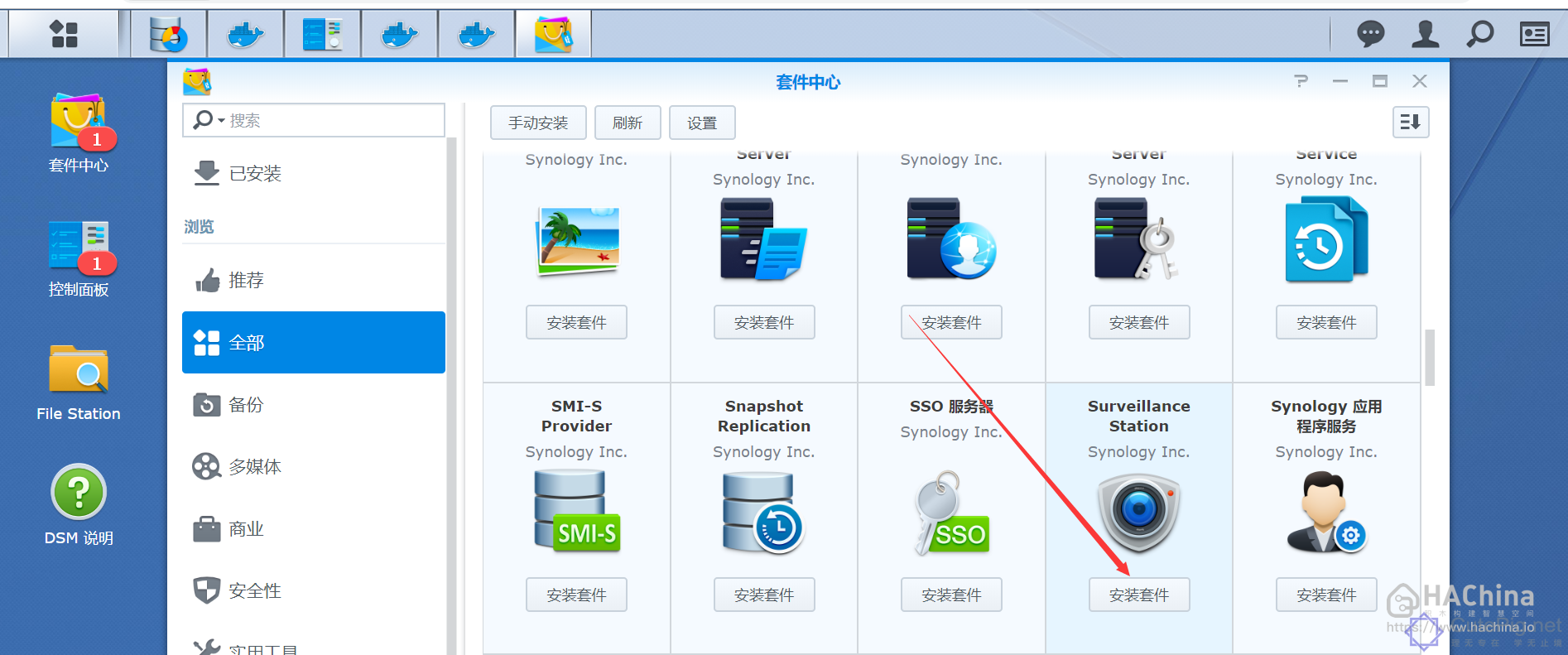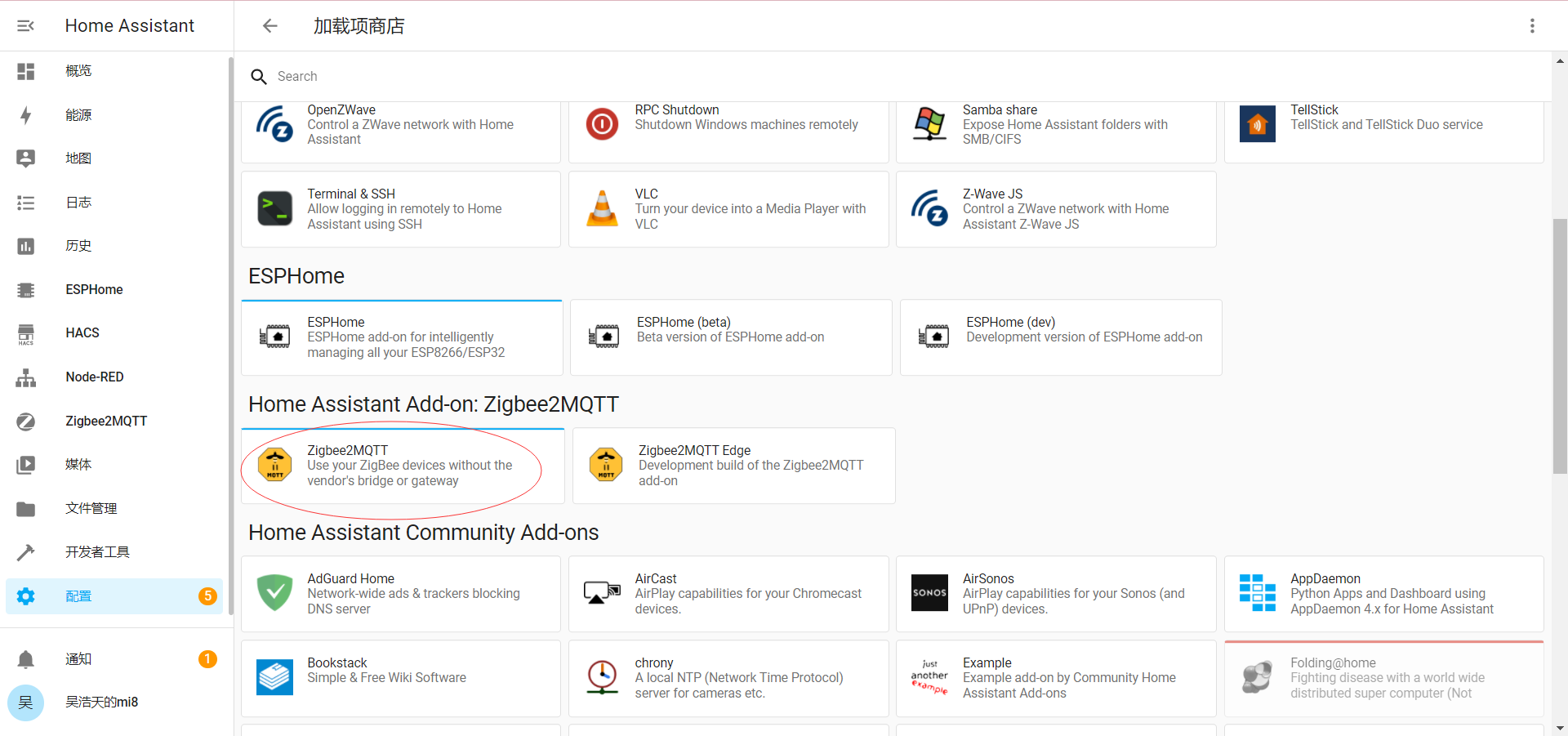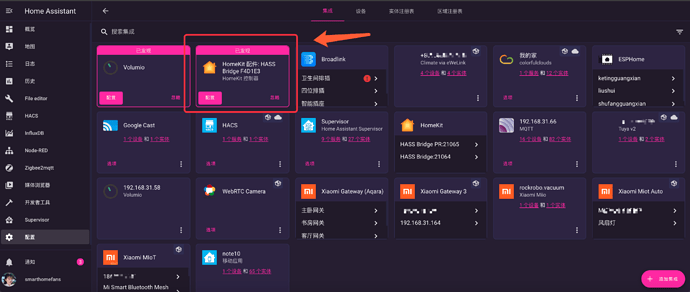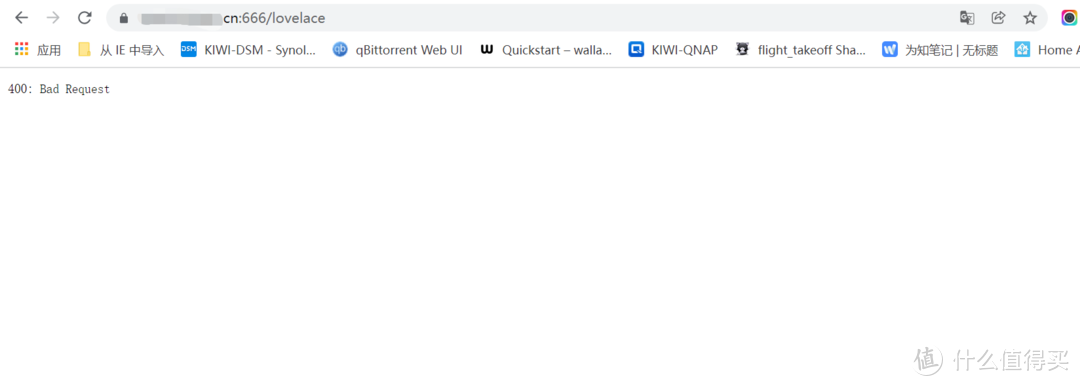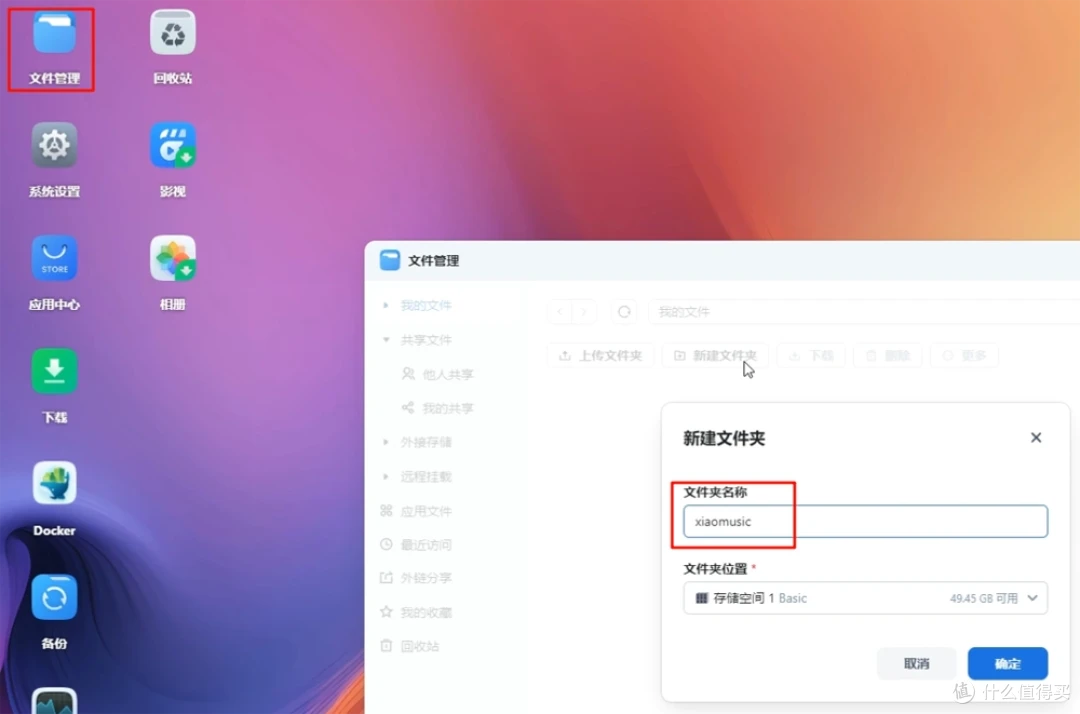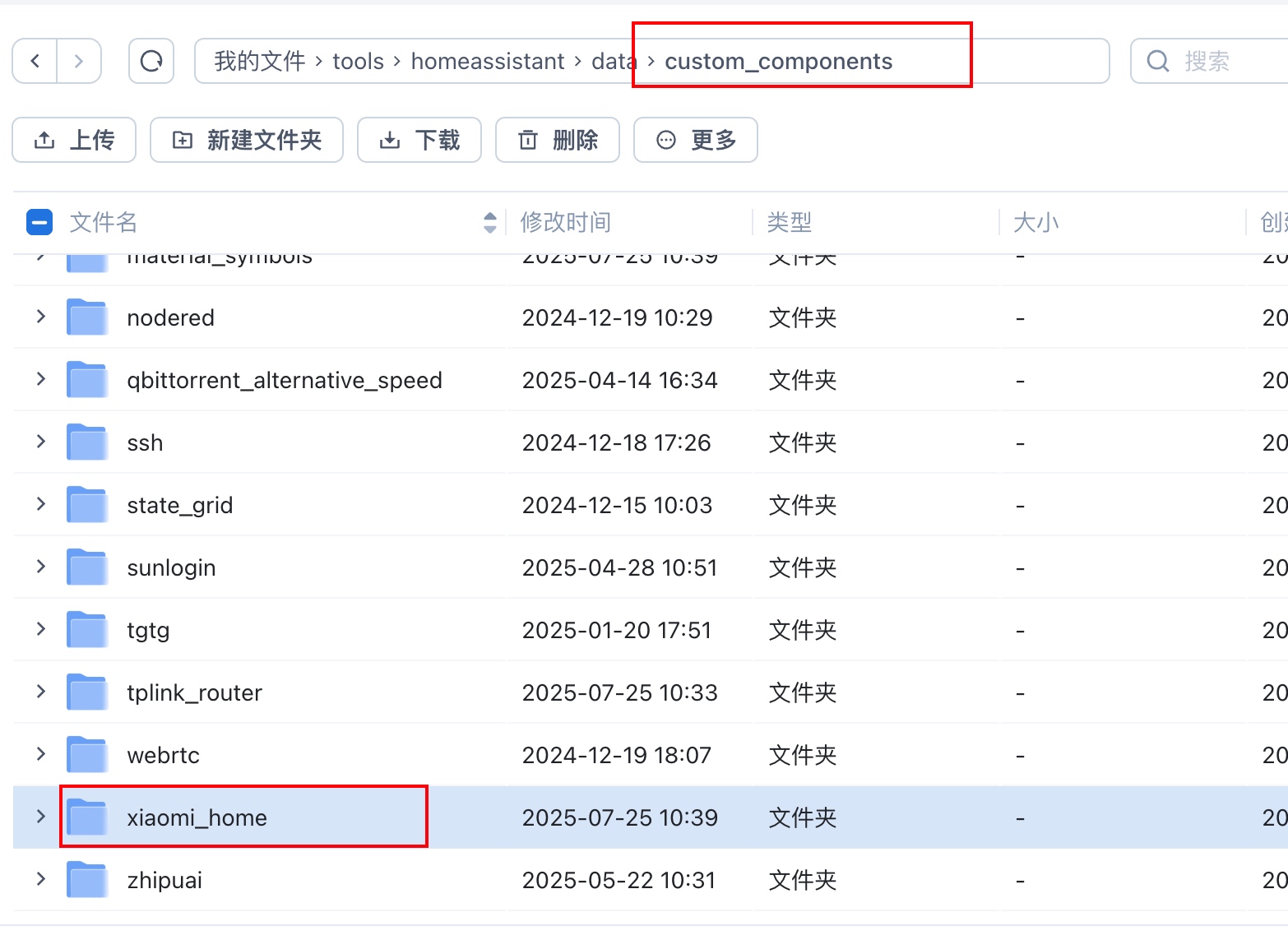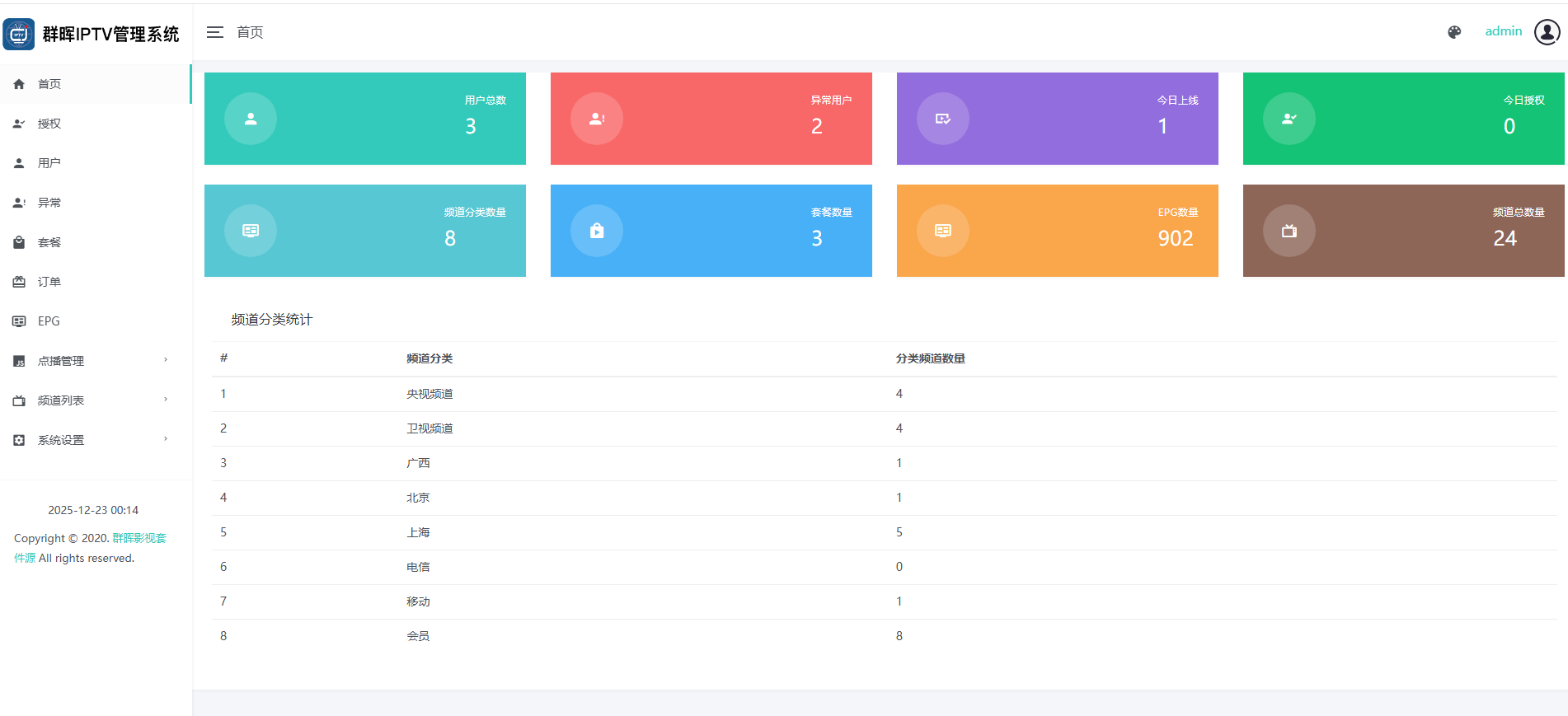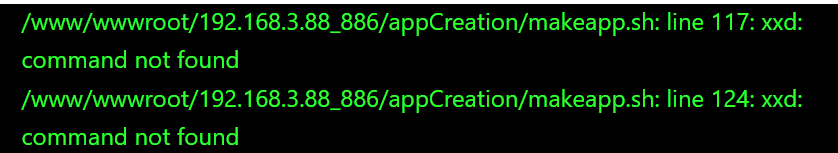diban系统安装homeassistant运行代码(适用各虚拟机实体机安装)
先在虚拟机或实体机安装diban系统,然后依次执行下面代码:
查看本机ip命令
ip addr show
普通用户获取管理员权限
su -
配置软件包
cat <<EOF > /etc/apt/sources.list deb https://mirrors.tuna.tsinghua.edu.cn/debian/ bullseye main contrib non-free deb-src https://mirrors.tuna.tsinghua.edu.cn/debian/ bullseye main contrib non-free deb https://mirrors.tuna.tsinghua.edu.cn/debian/ bullseye-updates main contrib non-free deb-src https://mirrors.tuna.tsinghua.edu.cn/debian/ bullseye-updates main contrib non-free deb https://mirrors.tuna.tsinghua.edu.cn/debian/ bullseye-backports main contrib non-free deb-src https://mirrors.tuna.tsinghua.edu.cn/debian/ bullseye-backports main contrib non-free deb https://mirrors.tuna.tsinghua.edu.cn/debian-security bullseye-security main contrib non-free deb-src https://mirrors.tuna.tsinghua.edu.cn/debian-security bullseye-security main contrib non-free EOF apt update && apt upgrade -y apt-get install sudo
更新Home Assistant Supervised 依赖库的命令
apt-get install \ jq \ wget \ curl \ udisks2 \ libglib2.0-bin \ network-manager \ dbus -y
下面是安装Docker-CE的命令
curl -fsSL get.docker.com | sh
安装OS agent
wget https://github.com/home-assistant/os-agent/releases/download/1.3.0/os-agent_1.3.0_linux_x86_64.deb dpkg -i os-agent_1.3.0_linux_x86_64.deb
命令测试OS agent是否正常安装
gdbus introspect --system --dest io.hass.os --object-path /io/hass/os
重启系统命令
sudo reboot
安装Home Assistant Supervised
su - wget https://github.com/home-assistant/supervised-installer/releases/latest/download/homeassistant-supervised.deb dpkg -i homeassistant-supervised.deb
重启系统命令
sudo reboot
配置HACS
wget -O - https://get.hacs.xyz | bash
重启系统命令
sudo reboot