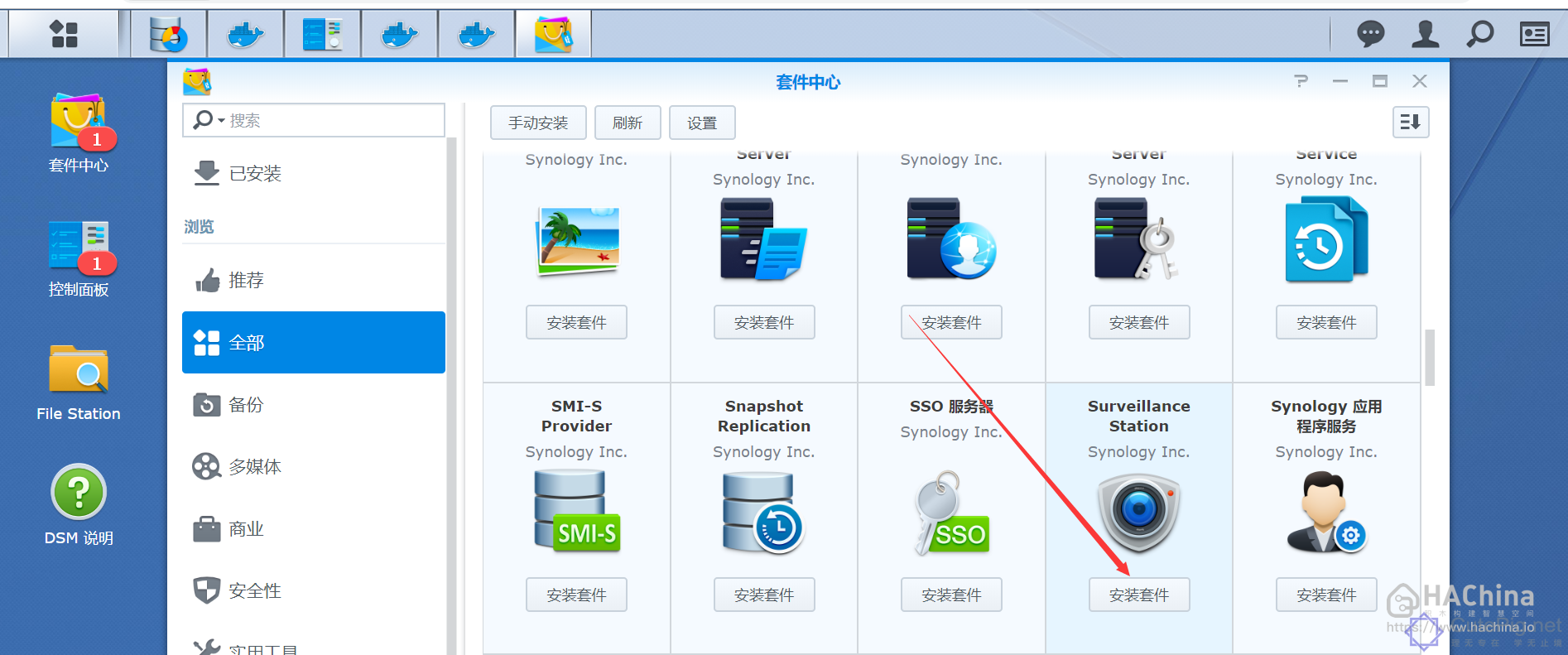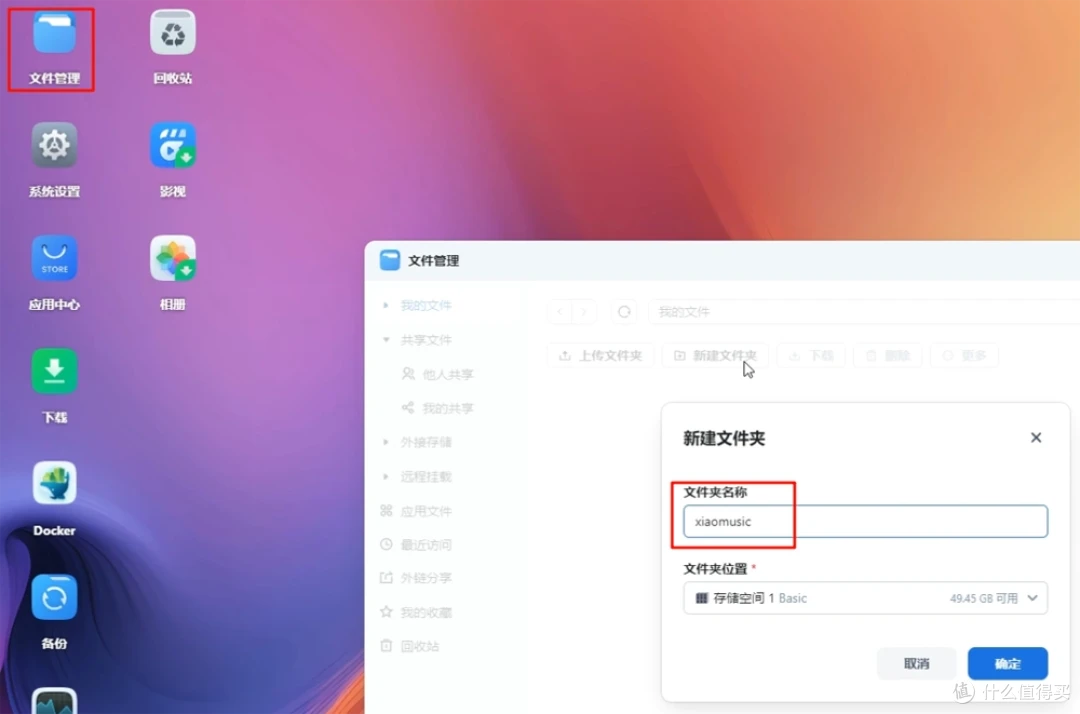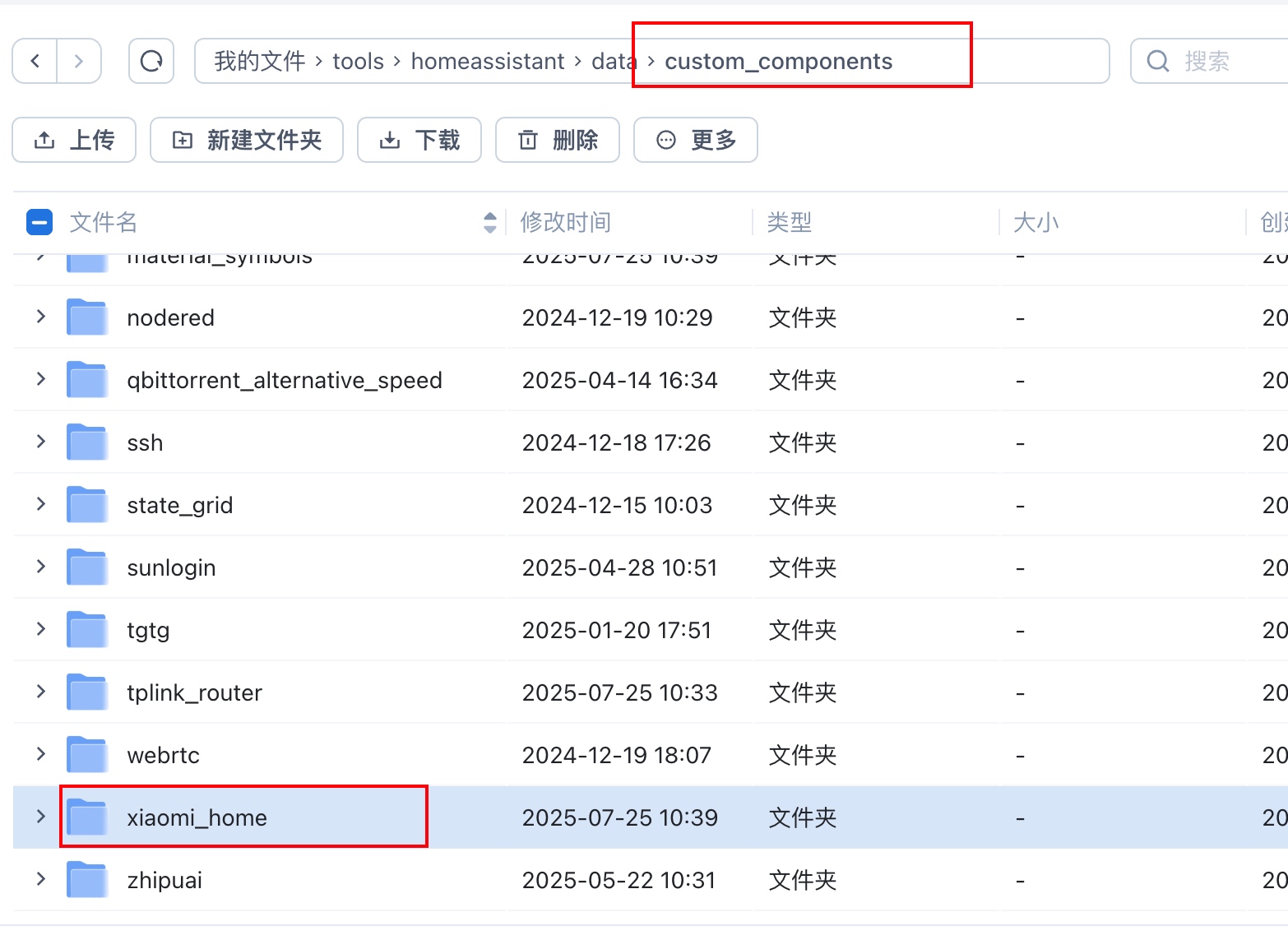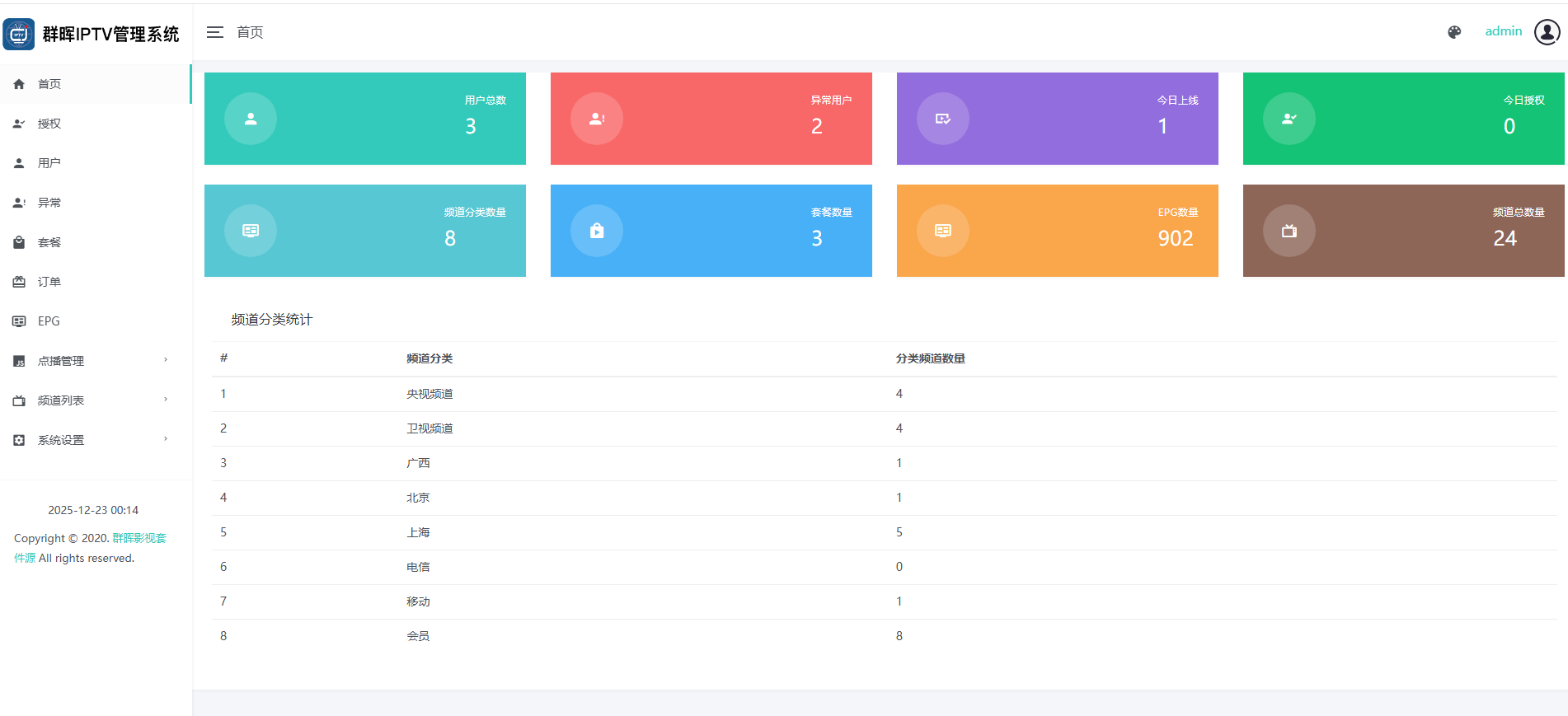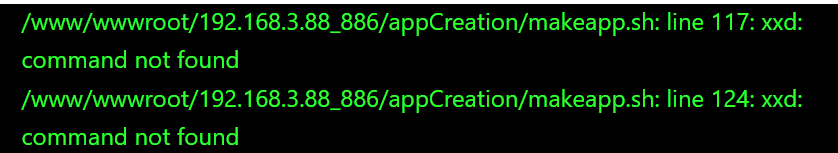HomeAssistant 安装 HACS教程
1.在ha的配置目录建立custom_components、themes、tts、www文件夹

2.解压hacs 到custom_components文件夹,或者下载最新版本的HACS
https://github.com/hacs/integration/releases


3.获取github的api access token, 打开浏览器访问https://github.com/settings/tokens



4.重启Home Assistant并在集成里添加HACS并输入github的token。 5.在 HACS 显示在列表中之前,您需要清除浏览器缓存或执行硬刷新。
6.在家庭助理 UI 中,转到"配置",然后单击"集成"





8.看到确认屏幕后,您可以关闭标签页并返回"家庭助理"。